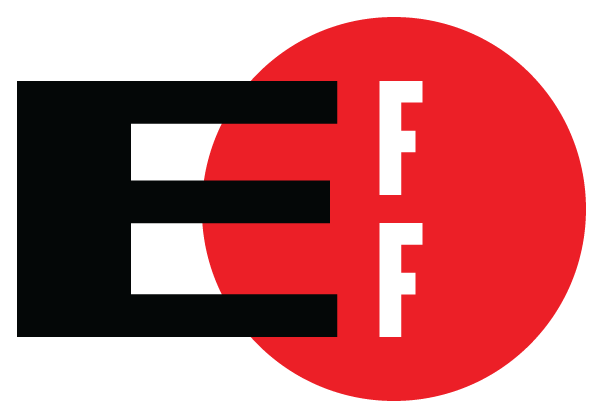Element 1
Element 2
Element 4
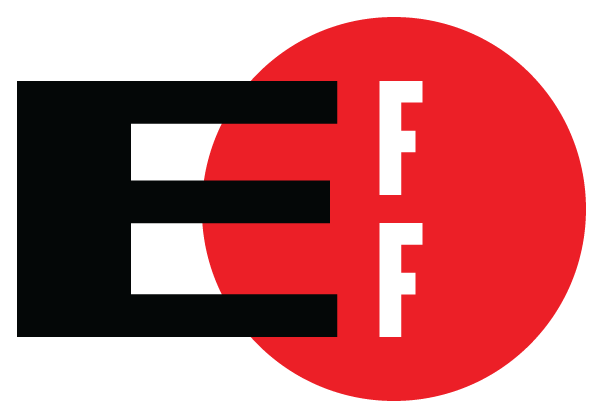
Element 6
Element 7
For convenience, there is a column CSS class to reference columns. To reference a particular column, use the nth-of-type selector.
| Name | Element Types | Description |
|---|---|---|
column |
td |
Column of articles |
new-article |
article, role=article |
Dynamically added element which was prepended, rather than appended, to existing set of elements. |
Some simple styles can be applied to columns, but beware that any style that affects size will likely break the layout.
It is recommended to style the article elements directly.
Articles (whether defined as article nodes or using role="article" can also be referenced using the nth-of-type CSS selector.
And of course, each article can be fully styled using CSS; including margin, padding, border, and :hover.
Styling even works when articles are more complex DOM elements, such as an img or another web component (like another ordered-columns).